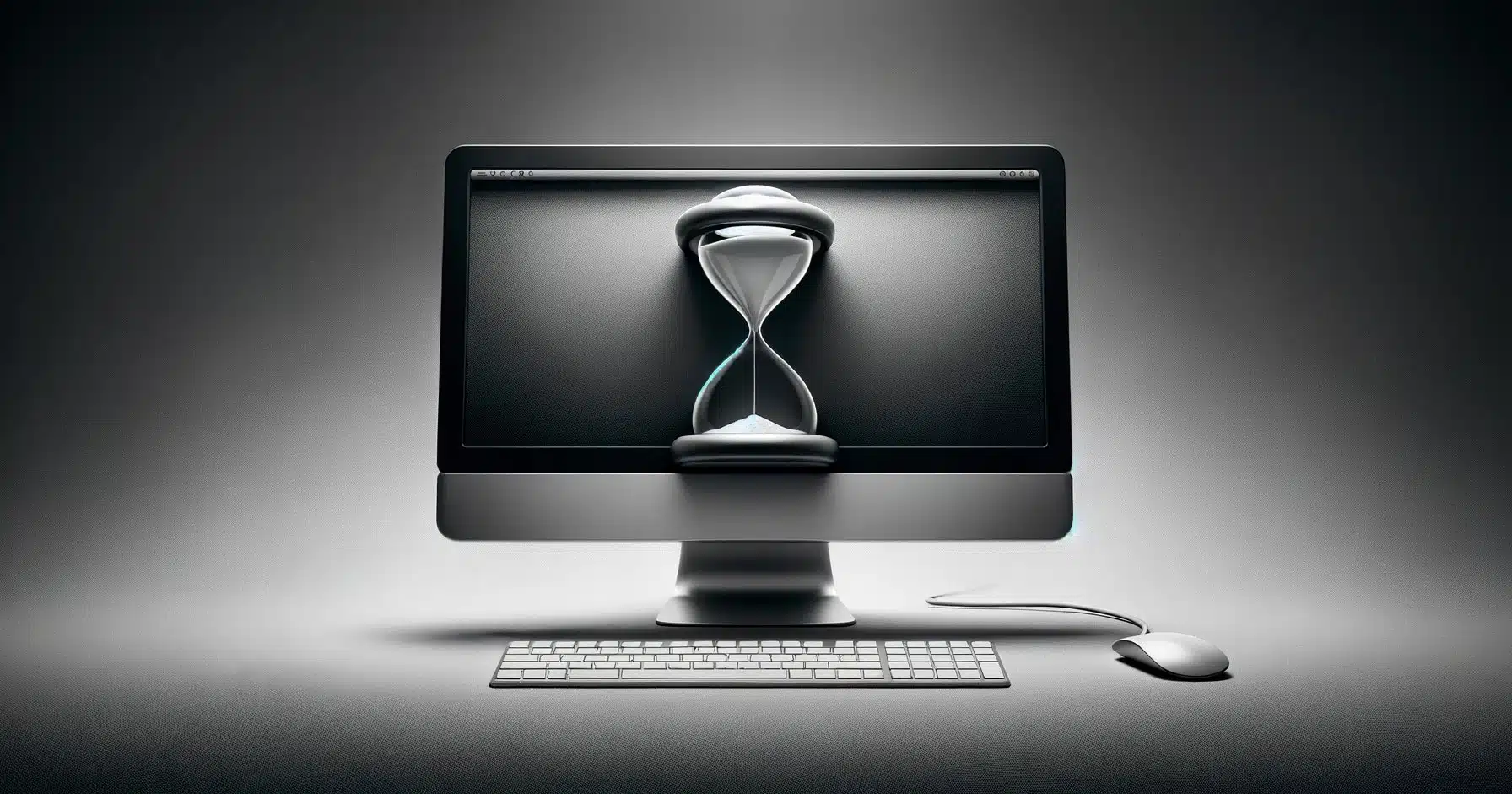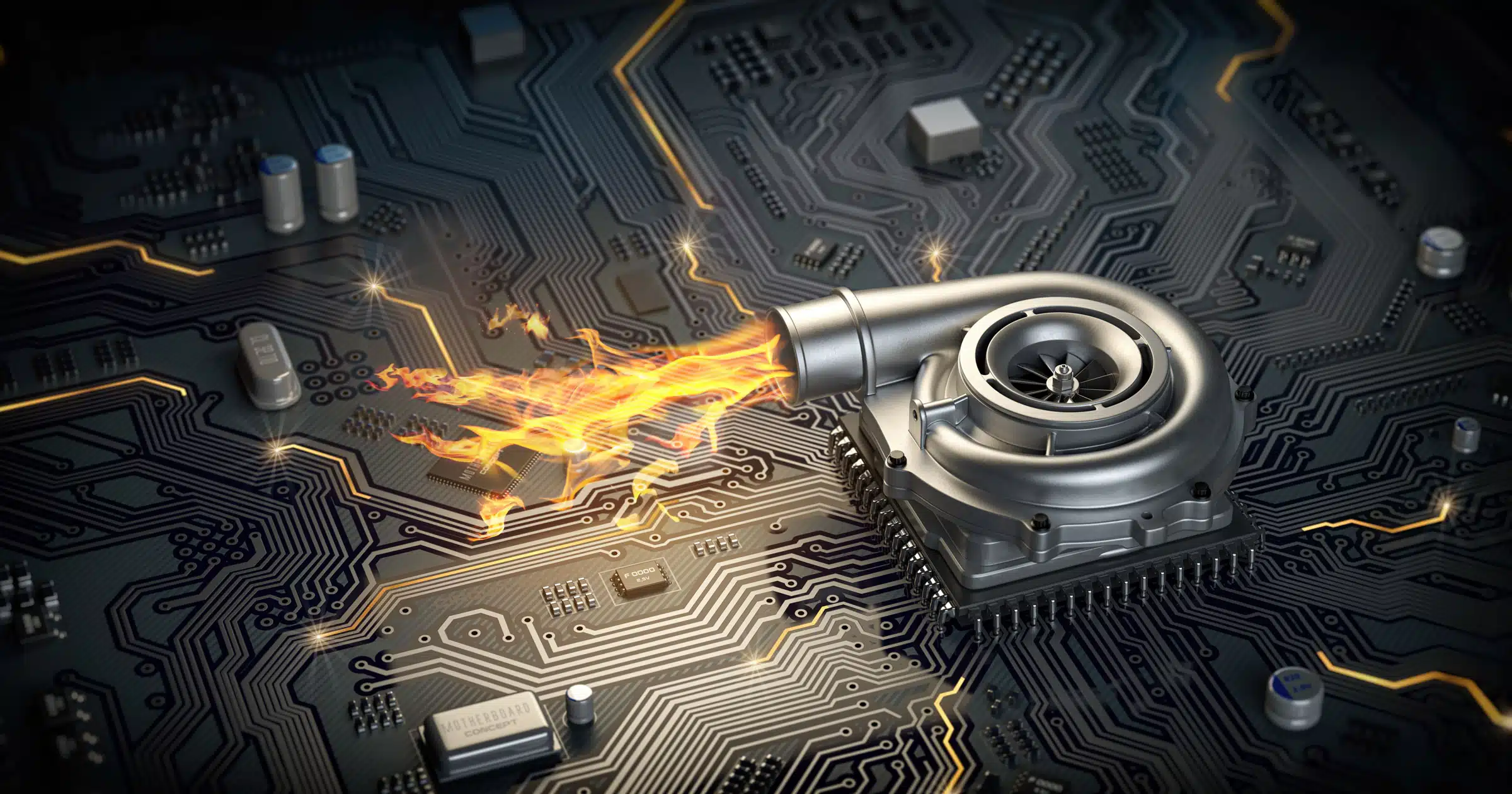A Bridge, Not a Destination
Microsoft will officially end support for Windows 10 on October 14, 2025. For many organizations, this milestone brings both urgency and uncertainty. What happens if you can’t upgrade every device in time? That’s where Microsoft’s Extended Security Updates (ESU) program comes in—a temporary safety net, but not a long-term solution.
What Is ESU?
Extended Security Updates (ESU) is a paid program from Microsoft that provides critical and important security updates for Windows 10 devices after official support ends.
Annual Licensing
ESU is available on an annual, per-device basis as a paid Microsoft program.
Compliance Support
It helps organizations maintain security and compliance while migrating to Windows 11.
Why Is ESU Needed?
Without ESU, organizations running Windows 10 beyond its end-of-support date face increased exposure to security vulnerabilities, regulatory non-compliance, and operational risk.
End of Support
After October 14, 2025, Windows 10 will no longer receive security updates, patches, or technical support.
Security Risks
Unsupported systems are vulnerable to cyber threats, malware, and compliance violations.
Upgrade Challenges
Legacy apps or hardware may prevent timely upgrades across all devices.
Time Buffer
ESU gives you extra time to stay protected while completing your transition plan.
Key Points About ESU
Understanding the scope, limitations, and eligibility requirements of ESU ensures your organization uses it effectively while staying secure and compliant during the transition from Windows 10.
Temporary Coverage
ESU is a short-term bridge, typically available for up to 3 years, with increasing annual costs.
Security Only
It includes critical and important security updates only—no new features or non-security fixes.
Version Requirement
Devices must be running Windows 10, version 22H2 to qualify.
Compliance Assurance
ESU helps maintain regulatory compliance during your migration window.
Best Practices for ESU
A strategic approach to ESU ensures you maintain protection and compliance while actively working toward full migration from Windows 10.
Inventory Devices
Identify all Windows 10 machines and assess their upgrade readiness.
Prioritize Replacement
Create a roadmap to upgrade or replace devices as soon as possible.
Use Strategically
Apply ESU only to devices that cannot be upgraded in time.
Plan for the End
There is no renewal after the final ESU year—plan your full migration accordingly.
Transition with Confidence
As the deadline approaches, the smartest move is to act now. Extended Security Updates (ESU) offer a temporary shield—but not a long-term strategy. By proactively planning your migration, prioritizing upgrades, and using ESU only where absolutely necessary, you’ll ensure your organization remains secure, compliant, and ready for what’s next.
💡 Talk to a Nerd at Nerds That Care to guide you through the process and make your transition seamless.